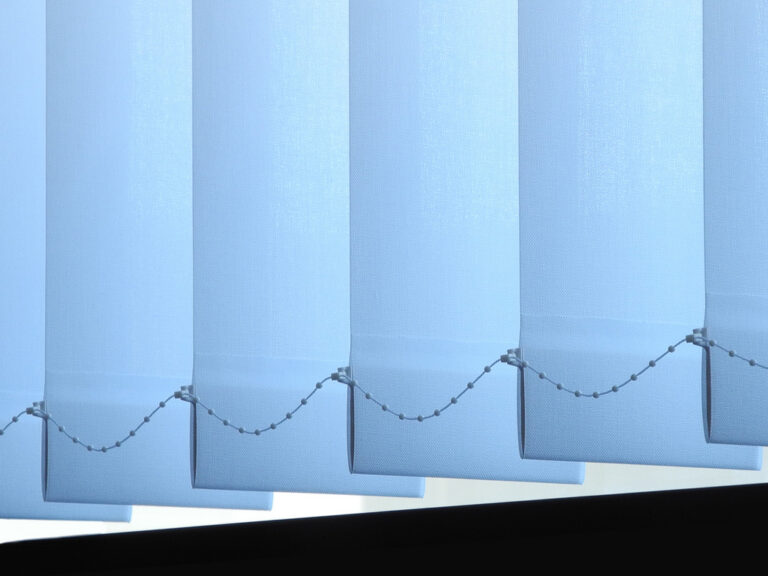How to use your iPhone as a Wireless Light Switch
The possibilities of todays smartphones go way beyond the functionalities of traditional phones. Even the capabilities of a smartphone change constantly and need to be redefined almost every year. Third party manufacturers are using the power of the app stores for their advantage and started to integrate their own inventions tightly with apps. With the power of apps and the almost ubiquitous Wi-Fi protocol, you have one of the most powerful devices right at your fingertips. You can easily turn your iPhone into a wireless light switch with the right technology. Please keep in mind that you will always need corresponding hardware to turn your iPhone into a home automation command & control centre. Below we have listed the top convenient solutions to control your lighting in your house wirelessly.
Philips Hue
The Hue system is becoming more and more popular because its technology is very unique and it is by far one of the easiest ways to control all your lightings with just your phone. Philips provides a very sophisticated iOS app that lets you adjust the colours (hue) and brightness of all lamps that are connected to the Hue Bridge. You can control up to 50 lamps with one bridge. The Philips Hue bridge itself is connected to your Wi-Fi router and in order to use the Hue app your phone needs to be connected to the same Wireless Network. You can even set up remote access via Internet if you register with Philips or make your router accessible from outside via a VPN or a service like DynDNS.
Belkin WeMo Light Switch
The Belkin WeMo Light Switch belongs to a set of Belkin’s new range of plug and play home automation devices. After you have installed one of the WeMo devices in your house you can later install the free WeMo app on your iOS device to control all your WeMo devices. The WeMo Light Switch itself would be a replacement for the light switch in your wall. If you would rather avoid tearing your house apart you could also take one of the WeMo smart switches and just plug one standalone lamp into this power plug.
Create automatic schedules with the IFTTT iOS App
Coming soon